이름.db3 로 된 파일을 열어보고 싶다면
Downloads - DB Browser for SQLite
(Please consider sponsoring us on Patreon 😄) Windows Our latest release (3.12.2) for Windows: Windows PortableApp Note - If for any reason the standard Windows release does not work (e.g. gives an error), try a nightly build (below). Nightly builds ofte
sqlitebrowser.org
를 다운 받아서 윈도우 환경에서 데이터를 확인할 수 있다.
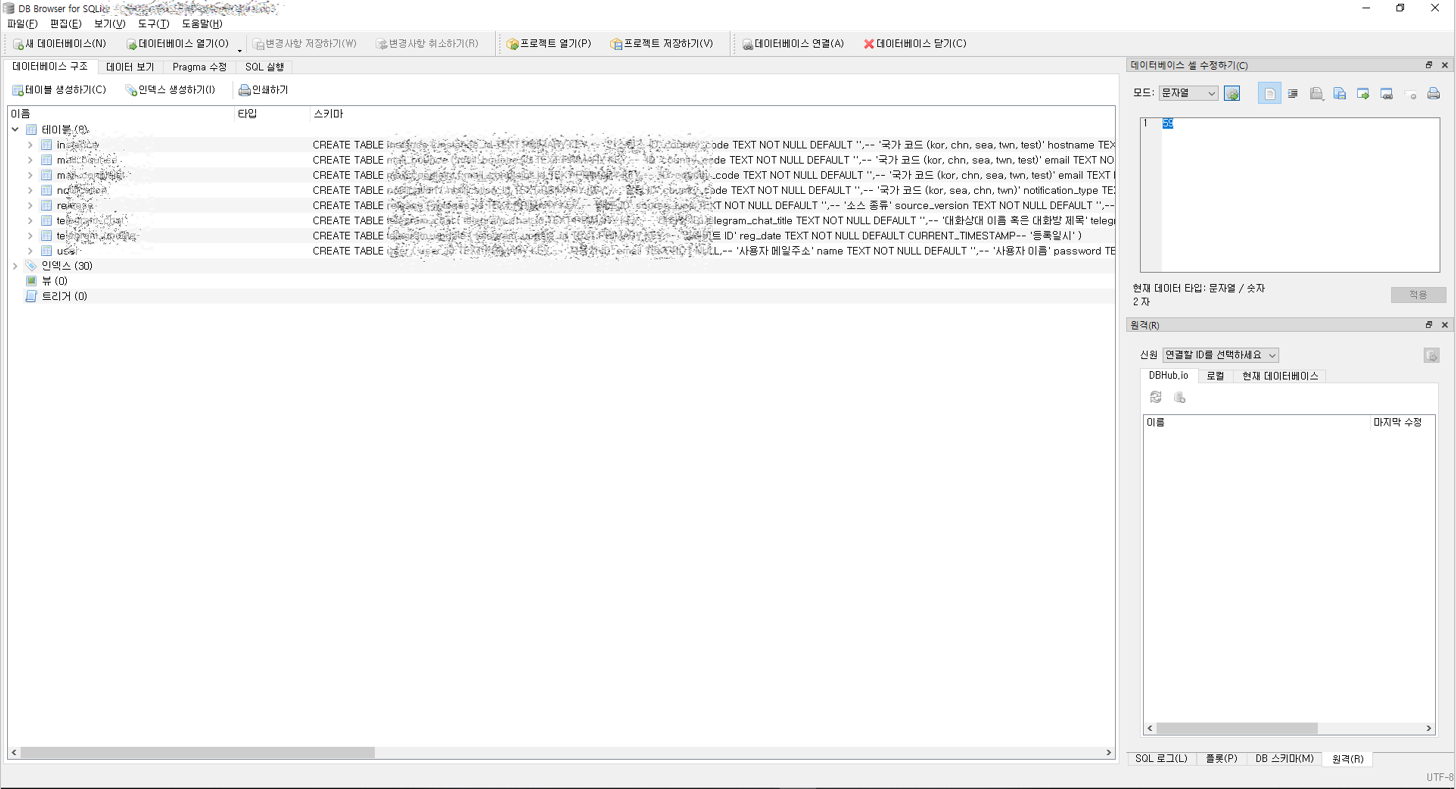
그렇다면 linux에서는 값을 어떻게 확인하지?
linux에서 아래처럼 치면 명령어를 시작할 수 있다.
$ sqlite3 이름.db3
이게 중요하다!!!!! 이 데이터를 읽는다는 거임!!!
힌트: https://araikuma.tistory.com/677 여기서 얻었음.. 어떻게 이름.db3을 열어야지??를 돌고돌다가 발견!
sqlite> .help
.backup ?DB? FILE Backup DB (default "main") to FILE
.bail ON|OFF Stop after hitting an error. Default OFF
.databases List names and files of attached databases
.dump ?TABLE? ... Dump the database in an SQL text format
If TABLE specified, only dump tables matching
LIKE pattern TABLE.
.echo ON|OFF Turn command echo on or off
.exit Exit this program
.explain ?ON|OFF? Turn output mode suitable for EXPLAIN on or off.
With no args, it turns EXPLAIN on.
.header(s) ON|OFF Turn display of headers on or off
.help Show this message
.import FILE TABLE Import data from FILE into TABLE
.indices ?TABLE? Show names of all indices
If TABLE specified, only show indices for tables
matching LIKE pattern TABLE.
.load FILE ?ENTRY? Load an extension library
.log FILE|off Turn logging on or off. FILE can be stderr/stdout
.mode MODE ?TABLE? Set output mode where MODE is one of:
csv Comma-separated values
column Left-aligned columns. (See .width)
html HTML <table> code
insert SQL insert statements for TABLE
line One value per line
list Values delimited by .separator string
tabs Tab-separated values
tcl TCL list elements
.nullvalue STRING Use STRING in place of NULL values
.output FILENAME Send output to FILENAME
.output stdout Send output to the screen
.print STRING... Print literal STRING
.prompt MAIN CONTINUE Replace the standard prompts
.quit Exit this program
.read FILENAME Execute SQL in FILENAME
.restore ?DB? FILE Restore content of DB (default "main") from FILE
.schema ?TABLE? Show the CREATE statements
If TABLE specified, only show tables matching
LIKE pattern TABLE.
.separator STRING Change separator used by output mode and .import
.show Show the current values for various settings
.stats ON|OFF Turn stats on or off
.tables ?TABLE? List names of tables
If TABLE specified, only list tables matching
LIKE pattern TABLE.
.timeout MS Try opening locked tables for MS milliseconds
.trace FILE|off Output each SQL statement as it is run
.vfsname ?AUX? Print the name of the VFS stack
.width NUM1 NUM2 ... Set column widths for "column" mode
.timer ON|OFF Turn the CPU timer measurement on or off
나머지 명령어는
[sqlite3] 기본 명령어 및 create, read, update, delete 하는 법 정리
sqlite3가 처음이신 분들은 이 글을 쭉 한번 읽어가면서 동시에 그대로 따라하시면서 명령어와 문법들을 익히시길 권해드립니다. 1. 데이터베이스 생성 및 열기 먼저 test.db라는 이름의 데이터베이
bskyvision.com
여기에서 조회해서 해볼것
'기술 블로그 (Tech Blog) > 검색용 개발 블로그' 카테고리의 다른 글
| 자바스크립트 핵심 컨셉 33개 (0) | 2021.08.27 |
|---|---|
| bit and 연산자 (a&b>0) (0) | 2021.08.27 |
| shell script (0) | 2021.08.26 |
| rundeck crontab (0) | 2021.08.26 |
| 인스턴스 종료 -> 살릴 수 있나요? (0) | 2021.08.25 |
