[16] 상품정렬기능과 데이터 원본 보존
원룸들 데이터를 가격으로 정렬하면 알아서 노출되겠지??
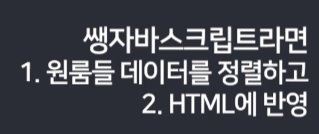
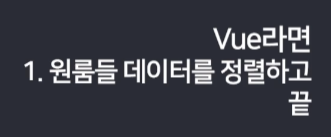
sort() 설명
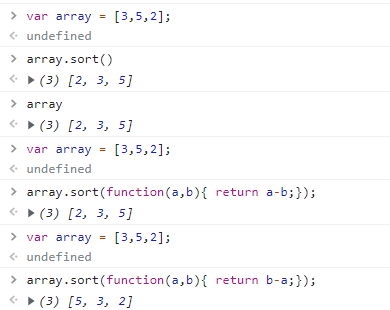
a-b =음수면 a는 왼쪽
2 - 5 = -3
App.vue
import { apple, data } from "./assets/oneroom.js"; // import
data() {
return {
누른거: 0,
원룸들: data, // 데이터
모달창열렸니: false,
신고수: [0, 0, 0],
menus: ["Home", "Shop", "About"],
products: ["역삼동 원룸", "천호동 원룸", "마포구 원룸"],
prices: [70, 60, 50],
logo: "로고샵",
스타일: "color : red",
profileUrl: [
require("./assets/room0.jpg"),
require("./assets/room1.jpg"),
require("./assets/room2.jpg"),
],
};
},
methods: {
increase(i) {
this.신고수[i] += 1;
},
priceSort() {
this.원룸들.sort(function (a, b) { // 데이터 사용
return a.price - b.price;
});
},
},
Modal.vue
<Modal
@closeModal="모달창열렸니 = false"
:원룸들="원룸들" // 데이터 사용
:누른거="누른거"
:모달창열렸니="모달창열렸니"
:신고수="신고수"
/>
<p>{{ 원룸들[누른거].content }}</p>
oneroom.js
var data =
[
{
id: 0,
title: "Sinrim station 30 meters away",
image: "https://codingapple1.github.io/vue/room0.jpg",
content: "18년 신축공사한 남향 원룸 ☀️, 공기청정기 제공",
price: 340000
},
{
id: 1,
title: "Changdong Aurora Bedroom(Queen-size)",
image: "https://codingapple1.github.io/vue/room1.jpg",
content: "침실만 따로 있는 공용 셰어하우스입니다. 최대 2인 가능",
price: 450000
},
{
id: 2,
title: "Geumsan Apartment Flat",
image: "https://codingapple1.github.io/vue/room2.jpg",
content: "금산오거리 역세권 아파트입니다. 애완동물 불가능 ?",
price: 780000
},
{
id: 3,
title: "Double styled beds Studio Apt",
image: "https://codingapple1.github.io/vue/room3.jpg",
content: "무암동인근 2인용 원룸입니다. 전세 전환가능",
price: 550000
}
];
export { apple, data }

sort 사용
App.vue
<template>
{{ logo }}
<div class="menu">
<a v-for="menu in menus" :key="menu">{{ menu }}</a>
</div>
<Discount />
<button @click="priceSort">가격 순 정렬</button>
<transition name="fade">
<Modal
@closeModal="모달창열렸니 = false"
:원룸들="원룸들"
:누른거="누른거"
:모달창열렸니="모달창열렸니"
:신고수="신고수"
/>
</transition>
<Product
@openModal="
모달창열렸니 = true;
누른거 = $event;
"
:원룸="원룸들[i]"
v-for="(작명, i) in 원룸들"
:key="작명"
/>
<!-- <div v-for="(product, i) in 원룸들" :key="product">
<img :src="product.image" class="room-img" />
{{ product.image }}
<h4
class="red"
:style="스타일"
@click="
모달창열렸니 = true;
누른거 = i;
"
>
{{ product.title }}
</h4>
<p>{{ product.price }} 만원</p>
<button @click="increase(i)">허위 매물 신고</button>
<span>신고 수: {{ 신고수[i] }}</span>
</div> -->
</template>
<script>
//데이터 바인딩.. js데이터를 Html에 꽂아넣음
import { apple, data } from "./assets/oneroom.js";
import Discount from "./Discount.vue";
import Modal from "./Modal.vue";
import Product from "./Product.vue";
console.log("apple>>>> ", apple);
export default {
name: "App",
data() {
return {
누른거: 0,
원룸들: data,
모달창열렸니: false,
신고수: [0, 0, 0],
menus: ["Home", "Shop", "About"],
products: ["역삼동 원룸", "천호동 원룸", "마포구 원룸"],
prices: [70, 60, 50],
logo: "로고샵",
스타일: "color : red",
profileUrl: [
require("./assets/room0.jpg"),
require("./assets/room1.jpg"),
require("./assets/room2.jpg"),
],
};
},
methods: {
increase(i) {
this.신고수[i] += 1;
},
priceSort() {
this.원룸들.sort(function (a, b) {
return a.price - b.price;
});
},
},
components: {
Discount: Discount,
Modal: Modal,
Product: Product,
},
};
</script>
<style>
.start {
opacity: 0;
transition: all 1s;
}
.end {
opacity: 1;
}
.fade-enter-from {
opacity: 0;
transform: translateY(100px);
}
.fade-enter-active {
transition: all 1s;
}
.fade-enter-to {
opacity: 1;
}
.fade-leave-from {
opacity: 1;
}
.fade-leave-active {
transition: all 1s;
}
.fade-leave-to {
opacity: 0;
}
.room-img {
width: 100%;
margin-top: 40px;
}
#app {
font-family: Avenir, Helvetica, Arial, sans-serif;
-webkit-font-smoothing: antialiased;
-moz-osx-font-smoothing: grayscale;
text-align: center;
color: #2c3e50;
margin-top: 60px;
}
.menu {
background: darkslateblue;
padding: 15px;
border-radius: 5px;
}
.menu a {
color: white;
padding: 10px;
}
body {
margin: 0;
}
div {
box-sizing: border-box;
}
.black-bg {
width: 100%;
height: 100%;
background: rgba(0, 0, 0, 0.5);
position: fixed;
padding: 20px;
}
.white-bg {
width: 100%;
background: beige;
border-radius: 8px;
padding: 20px;
}
</style>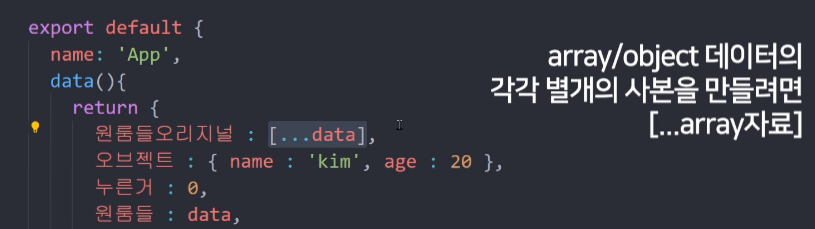
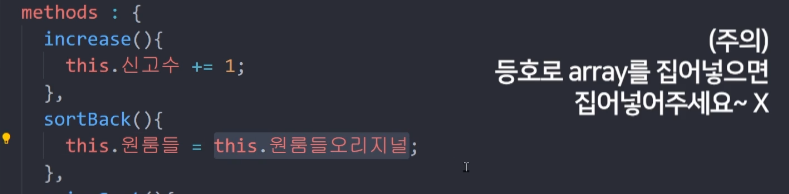
점 3개 ... 문법 (spread operator) 에 대한 내용
. . . 이 기호는 spread operator 라는 신기한 문법인데
array나 object 앞에 붙일 수 있으며
array, object의 괄호를 제거해주는 문법입니다.
그래서 . . . [1,2,3] 이런 식으로 쓰면 1,2,3만 남는다는 소리입니다.
그래서 약간의 트릭인데 array를 복사할 때 spread operator 이걸로 괄호를 벗겼다가 다시 씌우면
그런 값공유 현상이 일어나지않게 복사할 수 있습니다.
array를 해체했다가 다시 array로 만들면 서로 값 공유하지않는 별개의 사본을 만들 수 있어서 그렇습니다.
일종의 편법입니다.
숙제
1. 상품명 가나다순 정렬
titleSort() {
this.원룸들.sort(function (a, b) {
if (a.title < b.title) return -1;
else if (a.title > b.title) return 1;
else if (a.title === b.title) return 0;
else return -1;
});
},
2. 가격 역순 정렬
priceSortReverse() {
this.원룸들.sort(function (a, b) {
return b.price - a.price;
});
},
3. 50만원 이하의 상품만 보여주는 필터
filterPrice() {
this.원룸들 = this.원룸들.filter((val) => {
return val.price < 500000;
});
},'학습 기록 (Learning Logs) > 코딩애플-vue.js' 카테고리의 다른 글
| [part2-5] Nested routes & push 함수 (0) | 2022.01.10 |
|---|---|
| [17] lifecycle hooks (0) | 2022.01.04 |
| [15] vue 애니메이션 (0) | 2022.01.04 |
| [14] watcher (0) | 2022.01.03 |
| [13] v-model (0) | 2022.01.03 |



